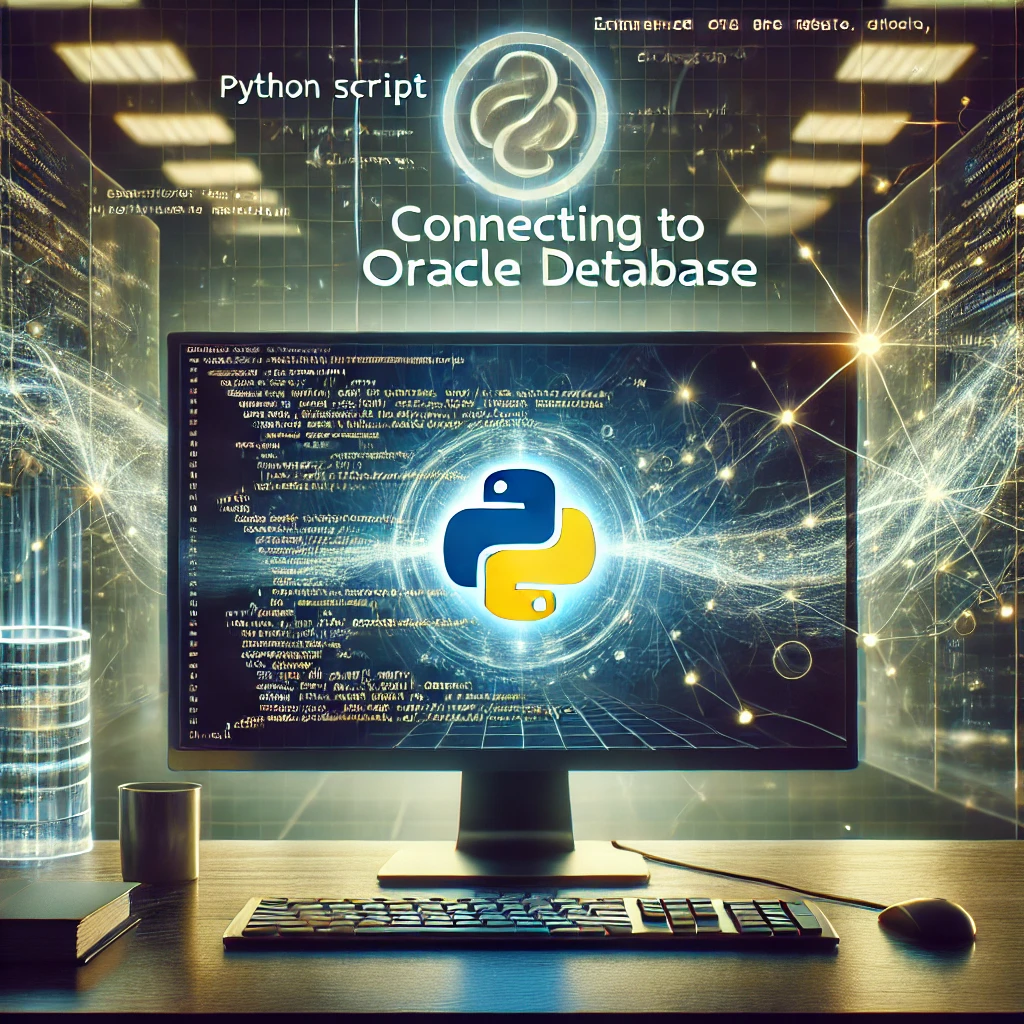
安装包
Anaconda3-2019.10-Linux-x86_64.sh
oracle Version 11.2.0.4.0 client for centos 64-bit
SQLPlus: Additional libraries and executable for running SQLPlus with Instant Client
注意,python连接Oracle有一个非常苛刻的条件,就是你的python版本,系统版本,目标端的数据库,都必须是一样的位,一般都是64BIT,32位同学想办法改吧!
创建连接用户
adduser dwzyywzt
passwd dwzyywzt
# 变更权限,可写
chmod -v u+w /etc/sudoers
vi /etc/sudoers
-------------------------------------------------------
## Allow root to run any commands anywhere
root ALL=(ALL) ALL
dwzyywzt ALL=(ALL) ALL (添加这一行)
-------------------------------------------------------
# 撤销权限
chmod -v u-w /etc/sudoers 安装python-conda
# 默认软件上载位置是/mnt
cd /mnt/
# 赋权
chown dwzyywzt:dwzyywzt Anaconda3-2019.10-Linux-x86_64.sh
su - dwzyywzt
chmod +x Anaconda3-2019.10-Linux-x86_64.sh
./Anaconda3-2019.10-Linux-x86_64.sh进入安装界面,按回车看安装须知
# 记得一定要用sudo 不然路径权限会报错
[dwzyywzt@localhost mnt]$ sudo bash Anaconda3-2019.10-Linux-x86_64.sh
Welcome to Anaconda3 2019.10
In order to continue the installation process, please review the license
agreement.
Please, press ENTER to continue一直回车直到yes or no,写yes
Do you accept the license terms? [yes|no]
[no] >>>
Please answer 'yes' or 'no':'
>>> yes
接下来,会叫你选择安装路径,我们手动选择/mnt/anaconda3
Anaconda3 will now be installed into this location:
/home/dwzyywzt/anaconda3
- Press ENTER to confirm the location
- Press CTRL-C to abort the installation
- Or specify a different location below
[/home/dwzyywzt/anaconda3] >>> /mnt/anaconda3
安装oracle 客户端
使用如下语句,查看需要连接的Oracle数据库版本
select *
from v$version;
11g edition release 11.2.0.4.0-64bit production所以选择 Version 11.2.0.4.0的版本进行下载。我们选择Base版本下载。
下载的时候,需要注册一个Oracle账户,非常快速就可以注册完成了。
Basic: All files required to run OCI, OCCI, and JDBC-OCI applications
下载完毕后,通过xftp上载到/mnt目录下
# 赋权
chown dwzyywzt:dwzyywzt instantclient-basic-linux.x64-11.2.0.4.0.zip
# 解压
cd /mnt/package
unzip instantclient-basic-linux.x64-11.2.0.4.0.zip cd /mnt/package/instantclient_11_2/
ln -s libclntsh.so.11.1 libclntsh.so
# 如果软链错误,需要删除
rm libclntsh.so -y
# 继续加软链
ln -s libocci.so.11.1 libocci.so依赖安装
yum list|grep libaio
#如果有则不用安装,无则需要
sudo yum install libaio如果 Instant Client 是这个系统上唯一安装的 Oracle 软件,那么更新运行时链接路径,例如:
sudo sh -c "echo /mnt/package/instantclient_11_2 > \
/etc/ld.so.conf.d/oracle-instantclient.conf"
# ldconfig通常在系统启动时运行,而当用户安装了一个新的动态链接库时,就需要手工运行这个命令.
sudo ldconfig或者,在运行应用程序之前设置 LD_LIBRARY_PATH 环境变量,例如:
export LD_LIBRARY_PATH=/mnt/package/instantclient_11_2:$LD_LIBRARY_PATH该变量语句可以添加到配置文件(如 ~/.bash_profile)和应用程序配置文件(如/etc/sysconfig/httpd)中。
如果你打算用客户端进行可选的oracle配置,比如tnsnames.ora, sqlnet.ora, ldap.ora,或者oraaccess.xml,需要提前新增相关的路径,比如
mkdir -p /mnt/package/instantclient_11_2/network/admin这是与Instant Client链接的应用程序的默认Oracle配置目录。
另外,也可以将Oracle配置文件放入另一个可访问目录中。然后将环境变量TNS_ADMIN设置为该目录名称。
要从 SQL * Plus 包中使用诸如 sqlplus 之类的二进制文件,请将包解压缩到 Basic 包所在的目录,然后更新PATH的环境变量
export PATH=/mnt/package/instantclient_11_2:$PATH开启你的应用
安装sqlplus
下载地址和上方的客户端在一起,一般是在下方。
解压到和客户端一个文件夹内
unzip -d instantclient_11_2 instantclient-sqlplus-linux.x64-11.2.0.4.0.zip将sqlplus 软链到/usr/bin 目录下,方便启动
ln -s /mnt/package/instantclient_11_2/sqlplus /usr/bin测试
sqlplus /nolog
SQL*Plus: Release 11.2.0.4.0 Production on Sat May 7 09:47:18 2022
Copyright (c) 1982, 2013, Oracle. All rights reserved.
SQL>配置网络环境
export ORACLE_HOME=/mnt/package/instantclient_11_2
export TNS_ADMIN=$ORACLE_HOME/network/admin
export ORACLE_SID=orcl
创建监听配置文件
cd $TNS_ADMIN
touch tnsnames.ora
vim tnsnames.ora
文件中写入以下内容
orcl =
# orcl 是客户端调用的实例名称,理论上没有什么规范
(DESCRIPTION =
(ADDRESS = (PROTOCOL = TCP)(HOST = 123.222.34.56)(PORT = 11551))
# 这里需要填写远程的host和port
(CONNECT_DATA =
# 这一部分则严格按照 目标端的tns文件填写
(SERVER = DEDICATED)
(SERVICE_NAME = ORA19C.dbaora.com)
)
)
测试你的连接
sqlplus /nolog
SQL> conn zhangtong/1234567@orcl
Connected.
SQL> select * from dual;
D
-
X
cx_oracle安装
下载地址
目前最新的版本是8,当然如果你的Oracle库或者python版本比较老旧,需要旧版的oracle,下载地址点这里
python 在线安装,指定版本的命令如下
python -m pip install cx-oracle==5.3下表总结了可用的不同 Python 版本以及相应的存储库和 RPM 名称
Oracle Linux 8 | |
|---|---|
Python Version | AppStream Module |
3.9 | python39 |
3.8 | python38 |
3.6 | python36 |
2.7 | python27 |
Oracle Linux 7 | Repository: RPM name | |
Python Version | Base Oracle Linux | Software Collection Library |
3.8 | ol7_software_collections: rh-python38 | |
3.6 | ol7_latest: python3 | ol7_software_collections: rh-python36 |
3.5 | ol7_software_collections: rh-python35 | |
3.4 | ol7_software_collections: rh-python34 | |
2.7 | ol7_latest: python |
离线安装cx-oracle
pip install cx_Oracle-8.3.0-cp37-cp37m-win_amd64.whlipython中测试联通性
from sqlalchemy.engine import create_engine
import cx_Oracle
DIALECT = 'oracle'
SQL_DRIVER = 'cx_oracle'
USERNAME = 'zhangtong' #enter your username
PASSWORD = '12345678' #enter your password
HOST = '124.223.33.57' #enter the oracle db host url
PORT = 11521 # enter the oracle port number
SERVICE = 'ORA19C.dbaora.com' # enter the oracle db service name
ENGINE_PATH_WIN_AUTH = DIALECT + '+' + SQL_DRIVER + '://' + USERNAME + ':' + PASSWORD +'@' + HOST + ':' + str(PORT) + '/?service_name=' + SERVICE
engine = create_engine(ENGINE_PATH_WIN_AUTH)
#test query
import pandas as pd
test_df = pd.read_sql_query('SELECT * FROM tab', engine)
